To find out about the choice for this year’s Lenten study, please click here.
To download a .pdf file of this downloading guide, please click here.
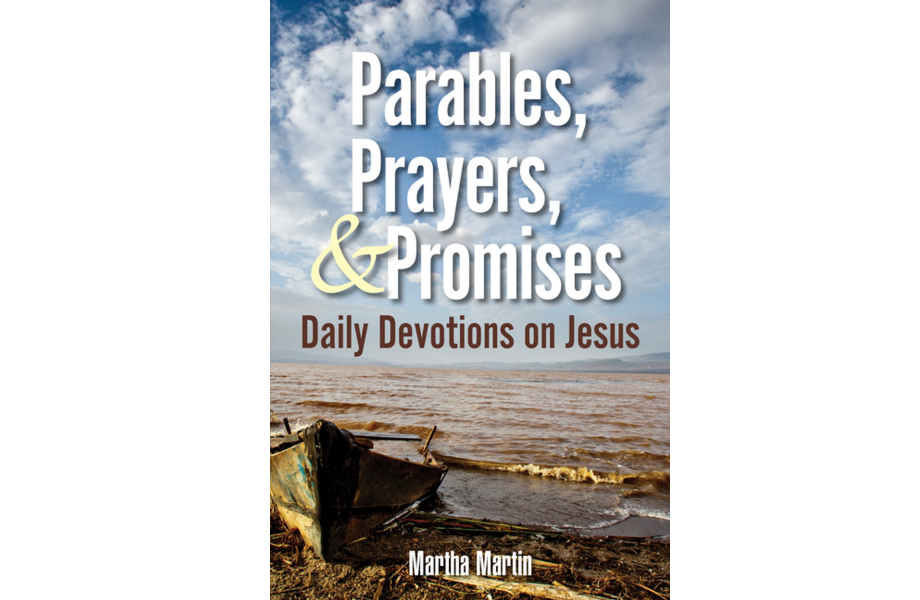
To find out about the choice for this year’s Lenten study, please click here.
To download a .pdf file of this downloading guide, please click here.
How to acquire a digital copy of this Lenten Devotional Resource
This Step-by-Step Guide is for anyone who wishes to download the resource book to their home Computer (not to a Kindle device or Kobo device).
FIRST, go online and find the AMAZON.CA website. (Do NOT go to Amazon.com)
Now you need to create an account with Amazon.ca (If you already have an Amazon.ca account, just sign in, skip this step and begin at the next section below.)
How to Create an Amazon account:
At the upper right of the Amazon Home Page:
Click on HELLO, SIGN IN ACCOUNT AND LISTS.
You now see NEW CUSTOMER? Click on START HERE.
This takes you directly to the CREATE ACCOUNT FORM.
Here you enter your name, Email and you create a unique password. (Write it down.)
Then, click CONTINUE.
Amazon now sends you an Email with an OTP (One-time Temporary Password).
(So, open your email program, click on the Email and write down this 6-digit OTP.)
Go back to the Amazon screen and type in the OTP number.
Now Click on CREATE YOUR AMAZON ACCOUNT.
Next, you sign into your new Amazon Account, using your own unique password.
(You may have to go again to the upper right SIGN IN box.)
How to order the Lenten resource book “Parables, Prayers & Promises.”
At the top middle of the screen is a long white search panel.
Into this panel, type in PARABLES, PRAYERS & PROMISES BY MARTHA MARTIN.
Click on the search Icon (the little magnifying glass) on the right.
You will now see the cover of the book you want.
Click on the cover of the book.
Click on either BUY NOW or ADD TO CART.
Now, at the top right of the screen, click on CART.
Then, PROCEED TO CHECKOUT.
At this point a form will appear in which you enter your name, full mailing address and credit card information. (Note: You cannot purchase anything online without having an account and supplying full information, including for a Credit Card.)
Screens will now appear to allow you to complete the purchase.
You will then receive an Email from Amazon indicating you have bought the item.
The Lenten resource is now downloaded onto your computer!
Now, there is one final step:
In order to see and actually read the book, you need to download a “Reader App.”
Now that you have an Amazon account, Amazon supplies this Reader App (software) free. It is an Amazon product.
Amazon calls this app the “Kindle Reader.” (NOT a Kindle device.)
How to download the Kindle Reader to your PC or Mac Computer:
Remain signed into Amazon.ca Home Page.
Click on CUSTOMER SERVICE.
You now see “We’re here to help, [your name].”
You also see some boxes. Click on DIGITAL SERVICES AND DEVICE SUPPORT.
Scroll down until you see KINDLE APPS. Click on this.
Now, slowly scroll down to the section SET UP AND REGISTRATION.
The first item will be INSTALL OR UPDATE THE KINDLE APP ON YOUR COMPUTER.
Click on that line.
On the page that appears, click on the blue line DOWNLOAD KINDLE APP.
Click on the box DOWNLOAD FOR PC AND MAC.
(Immediately you will see that the downloading is happening.)
When this is complete, click on OPEN FILE. (Now the set-up is loading.)
When this is complete, you click YES to accept the Terms of Use.
The KINDLE READER front page now appears.
(The book will be listed in the LIBRARY panel. You may have to click on the cover of the book to “connect” the book to the Kindle Reader.)
The Kindle Reader App Icon now appears on the front screen of your computer. Just click on that every day to read the book.
Note, there is a TABLE ON CONTENTS in the book. See it by using the GoTo feature on the Kindle Reader front page. You can click any particular day’s reading you want, and the Reader will take you there directly.
________
You now have a digital copy of the book on your computer and also the “Kindle Reader App” which allows you to view it and turn the pages, forward and back, as you choose. (And you didn’t even need to buy a Kindle device.)
Of course, you also now have an active Amazon account from which you can purchase a plethora of books, plus just about anything else you want. (Of course, that’s why Amazon is willing to give you the Kindle Reader app for free.)
If you order other books anytime, you use the same account and read them on the Kindle Reader App that you already have.
Remember to write down and keep your Password for accessing your Amazon.ca account the next time you may want to use it.
Jim and Sharon Phelps … prepared this file for members and friends of Cambridge Street United Church, Lindsay, Ontario.
This is file: 2022_0124 Amazon Book Download